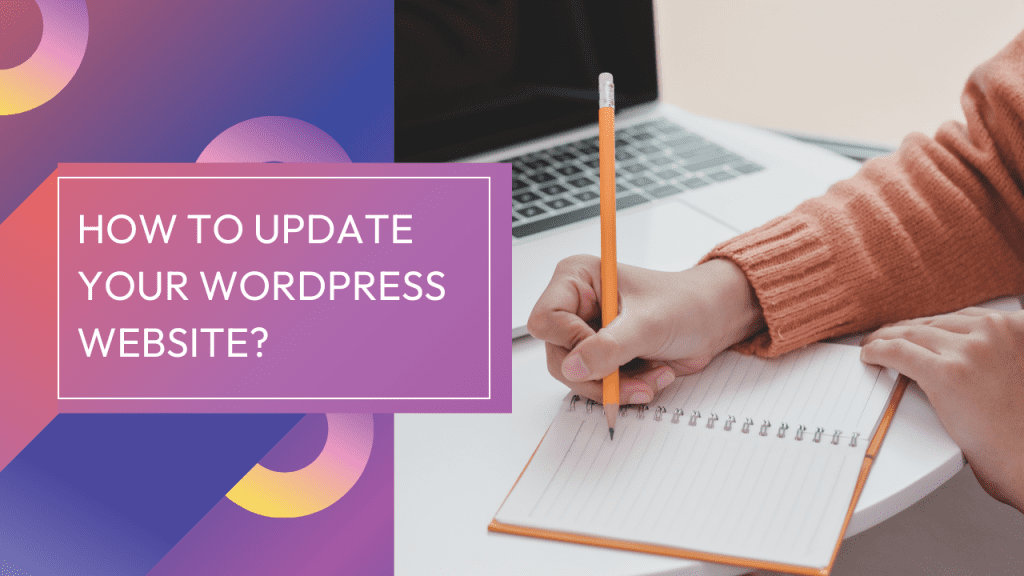
Why is it so important to keep your WordPress site updated
Update your WordPress Website to the new version.
WordPress is one of the largest and most popular Content Management Systems (CMS). About more than 43% of websites are built and maintained using the power of WordPress.
WordPress is a free and open-source platform that is constantly evolving, with new features and security being regularly updated.
Regular updates are necessary for security patches and bug fixes to protect devices from potential threats and to stay up to date with industry standards
If your site is built with WordPress, You need to continuously update it to take advantage of new features and functionality.
In this Blog Post, we will discuss why a WordPress Website owner needs to keep their WordPress Website regularly Updated.
Security
Security should always be a top priority for any website owner. WordPress is a popular open-source platform that is also frequently targeted by hackers and cybercriminals. Your website has a core theme and plugin that should be continuously updated for its security enhancement.
If you are using the old version, you are more likely to have more vulnerabilities and security flaws. Therefore, Updating your WordPress site is important for security reasons as it fixes vulnerabilities and protects against potential threats to your website.
Bug fixes
Every software has bugs and this free and open source platform is called WordPress too. Bugs are known as issues or errors that cause unwanted results.
The previous versions of WordPress may address any bugs or issues. So, By keeping your website updated, you can ensure a smoother and more stable experience for both login users and visitors.
Improve performance
Website speed is crucial for retaining visitors and maintaining credibility. Slow loading speeds and interruptions can drive potential clients away. Outdated WordPress versions often run slowly and may not function properly, leading to lost customers.
Updating to the latest version can improve performance and increase website speed, ensuring a quick and responsive experience and thus, improving search engine rankings.
Add new features
WordPress is regularly updated with new features and improvements to enhance the performance and functionality of websites.
Updates often introduce new features, functionality, and improvements to the WordPress core. By updating the website, you can take advantage of these new features and enhance your website’s capabilities. Also, the Update brings new features for your site enhancement.
What happens when you do not update your Website?
You may face negative consequences. By not updating, you risk exposing your site to security threats and vulnerabilities and missing out on new features. Also, The old version may not support your CMS and it may stop working. So, Stay up to date by checking updates and installing available updates.
When should you update your WordPress Website?
You should not install and update it immediately when an update pops up on your website dashboard. A new update may have bugs and errors which can even make things crash.
Different plugins and themes are made by different developers which may not support your WordPress version. So firstly, test it on your staging site, and if things seem okay, you can push it to your live site. Here, don’t forget to back up your site before updating it or jumping into the next step.
Can you update your WordPress Website?
The answer is” Yes”. you can manually update your WordPress website, even if you are a non-technical person. Simply, you can log in to your website, and if there is a necessary update it pops up there as WordPress comes with an in-build update notification, click it and update to take advantage of new WordPress features.
How do you keep your WordPress site up-to-date?
Every time, when you log in to your WordPress dashboard, we will be notified with an available update at the sidebar. Simply click on updates and install the necessary update.
Should you update WordPress or Plugins first?
If you are a beginner and afraid of breaking your site due to being unaware of whether to make updates first on WordPress core or your plugin first? Then the proper order for updating includes updating WordPress core first, then plugin and themes at last. Note that before updating WordPress core, plugin, or themes it is essential to keep Backups of your site.
In conclusion, by regularly updating your website, you can confirm that your data is protected from security threats, free from bugs, compatible with plugins, and themes, and improving in speed and performance of the site, enabling visitors with a better user experience.

Leave a Reply